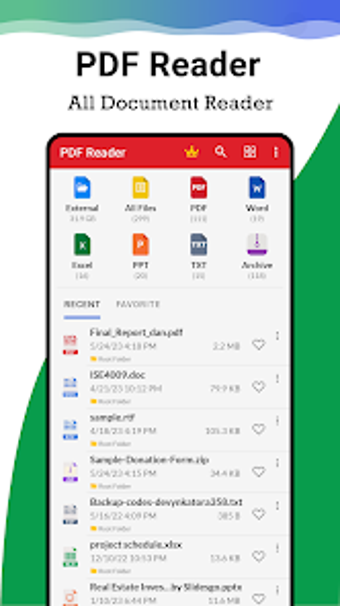PDF Reader - Your Ultimate Document Solution
PDF Reader is an all-in-one document management solution for Android users. It allows users to open and view PDF files with ease, with features such as search, scroll, zoom in and out of PDF documents, and book-like reading experience. Users can also share, print, and preview PDF files directly from the app.
In addition to PDFs, it also supports other file formats such as Word, Excel, PowerPoint, and plain text files. Users can read Word documents with a simple and elegant interface, view and explore Excel spreadsheets, and open and view PowerPoint presentations with high resolution and fast performance. Users can even read plain text files conveniently within the app.
PDF Reader also offers a built-in file manager for easy document management. Users can create, rename, and delete folders for better organization. It also has advanced features such as creating and editing PDF files, adding annotations, highlighting, and drawing tools, electronic signatures, and watermarking.
PDF Reader is a user-friendly app with a wide range of file formats, making it a powerful tool for efficient document handling and advanced editing features. Simplify your document management with PDF Reader today.
Please note that if you have any questions or suggestions, you can reach out to the support team at